News
JavaScript Programming Secrets
Welcome to the ultimate JavaScript revelation! Uncover 21 powerful coding secrets that are indispensable for every aspiring coder. Delve into this comprehensive guide to discover advanced JavaScript tricks that can supercharge your development skills. From handling truthy/falsy values to simplifying object property assignment, these insider techniques are a must-know for every coder looking to level up their JavaScript expertise.
Key Takeaways:
- Learn advanced coding secrets to enhance your JavaScript skills
- Master handling truthy/falsy values for more precise conditionals
- Optimize object creation using shorthand techniques
- Efficiently handle null or undefined values in JavaScript
- Ensure unique elements in arrays for data integrity
Handling Truthy/Falsy Values: Beginners vs Pros
When it comes to JavaScript programming, handling truthy and falsy values is a fundamental task. Beginners often rely on the “if (!variable)” approach to check for falsy values. While this method may seem sufficient at first, it fails to cover all edge cases.
As pros in the field, we’ve discovered a more efficient and concise way to handle truthy/falsy values: the logical nullish assignment operator (||=).
“||=” allows us to assign a value to a variable only if it is currently falsy. It saves us from writing cumbersome if statements and checks for null, undefined, empty strings, and 0. This operator ensures that our code is both concise and adaptable to various scenarios.”
By leveraging the power of “||=”, we can tackle complex situations with ease and efficiency, avoiding unnecessary code repetition.
Let’s have a closer look at how handling truthy/falsy values differs between beginners and pros:
| Beginners | Pros |
|---|---|
| if (!variable) | variable ||= value |
| Check for a single falsy value. | Concise handling of various falsy values. |
| May not cover all edge cases. | Covers all common falsy values. |
As you can see, by embracing the logical nullish assignment operator, we can improve the readability and maintainability of our code, while also ensuring that all falsy values are correctly handled.
Enhancing Object Creation: Beginners vs Pros
When it comes to creating objects in JavaScript, beginners often opt for explicit property assignment, which can result in verbose and repetitive code. However, pros have a trick up their sleeves – property shorthand. This technique not only enhances object creation but also improves code readability and reduces redundancy.
Let’s take a closer look at how beginners and pros approach object creation:
Beginners: Explicit Property Assignment
Beginners usually define the properties of an object by explicitly assigning values using the = operator. While this method gets the job done, it can quickly become tedious and error-prone when dealing with objects with multiple properties.
Note: The following code examples showcase the creation of a user object.
“`javascript
// Beginner approach to object creation
const user = {
name: ‘John Doe’,
age: 25,
email: ‘johndoe@example.com’,
address: ‘123 Main Street’,
// …and so on
};
“`
In the above example, each property is explicitly assigned a value using the colon (:) syntax. This approach can lead to repetitive code, especially when creating objects with similar structures.
Pros: Property Shorthand
Pros, on the other hand, leverage property shorthand to streamline the process of object creation. Property shorthand allows you to create objects with concise and readable syntax, reducing the need for explicit assignments.
Note: The following code examples demonstrate the use of property shorthand for object creation.
“`javascript
// Pro approach to object creation using property shorthand
const name = ‘John Doe’;
const age = 25;
const email = ‘johndoe@example.com’;
const address = ‘123 Main Street’;
const user = { name, age, email, address };
“`
In the above example, the properties are created using variable names that match the desired property names. The property shorthand syntax automatically assigns the variable values to the corresponding properties, resulting in more concise and readable code.
By utilizing property shorthand, pros can enhance object creation, making their code more efficient and maintainable.
Summary
Enhancing object creation is all about using the right techniques to optimize code efficiency and readability. While beginners may rely on explicit property assignment, pros embrace property shorthand, ultimately reducing redundancy and improving the overall quality of their code.

| Beginners | Pros |
|---|---|
| Explicitly assigns values to properties | Utilizes property shorthand for concise object creation |
| Creates verbose and redundant code | Results in more readable and efficient code |
Dealing with Null or Undefined: Beginners vs Pros
When it comes to working with null or undefined values in JavaScript, beginners often resort to explicit checks to ensure their code behaves as expected. They may use conditions like if (variable === null || variable === undefined) to validate these values before proceeding with their logic.
However, there’s a more concise and elegant approach that experienced developers prefer: leveraging the nullish coalescing operator (??). This powerful operator provides a shorthand way of dealing with null or undefined values while also handling default value assignments effortlessly.
“The nullish coalescing operator (??) allows us to assign default values in a single line of code, simplifying our logic and reducing unnecessary checks,” explains Jake Smith, a senior JavaScript developer at ABC Tech.
Let’s take a look at a practical example showcasing the difference between the two approaches:
| Approach | Benefits |
|---|---|
| Beginners: Explicit checks |
|
| Pros: Nullish coalescing operator (??) |
|
Let’s see these approaches in action:
Beginners Approach:
let name;
if (name === null || name === undefined) {
name = "Guest";
}
console.log(name); // Output: Guest
Pros Approach:
let name = null ?? "Guest";
console.log(name); // Output: Guest
As you can see, the pros approach simplifies the code by using the nullish coalescing operator to handle null or undefined values and assign the default value “Guest” if needed. This optimization results in cleaner and more maintainable code, improving overall code quality and readability.
By utilizing the nullish coalescing operator (??), JavaScript developers can handle null or undefined values with ease, reducing the amount of code needed for explicit checks and providing cleaner syntax. This technique is a fundamental secret that can streamline your coding journey and enhance your proficiency as a JavaScript developer.
Ensuring Unique Elements in Arrays: Beginners vs Pros
When it comes to working with arrays in JavaScript, ensuring unique elements can be a crucial requirement. In this section, we’ll explore the approaches taken by beginners and pros alike to achieve this goal. Beginners often use a combination of the Set object and the Array.from() method to remove duplicates from an array. While functional, this approach requires additional code and may not be the most efficient solution.
On the other hand, pros leverage the spread operator directly with the Set object to effortlessly obtain unique array elements. This elegant technique eliminates the need for additional steps and simplifies the code. Let’s take a closer look at how this is done:
- Create a new Set object using the spread operator to eliminate duplicate values.
- Convert the Set object back to an array using Array.from() or the spread operator.
By utilizing the spread operator with Set, pros achieve both conciseness and efficiency in handling arrays with unique elements. This approach is particularly useful when dealing with large datasets or performance-sensitive scenarios.

Expert Insight
“By using the spread operator directly with Set, we can effortlessly eliminate duplicates from an array. This not only simplifies the code but also improves performance, especially when working with large datasets.”
Now that we’ve explored the differences between the approaches of beginners and pros in achieving unique elements in arrays, it’s clear that leveraging the spread operator with Set provides a more concise and elegant solution. By adopting this technique, you can elevate your JavaScript coding skills and streamline your code.
Simplifying Exponentiation: Beginners vs Pros
Exponentiation is a fundamental mathematical operation that involves raising a number to a certain power. In JavaScript, there are different approaches to achieve exponentiation, but beginners and pros have contrasting strategies.
Beginners: Math.pow()
Beginners often rely on the Math.pow() method to perform exponentiation. This function takes two arguments: the base number and the exponent. Let’s take a look at an example:
const result = Math.pow(2, 3);
This code snippet calculates 2 raised to the power of 3, resulting in 8.
Pros: Exponentiation Operator ( ** )
Experienced JavaScript developers prefer using the exponentiation operator (**) due to its clearer and more concise syntax. This operator allows us to achieve the same result as the Math.pow() method, but with a simpler and more straightforward approach. Here’s an example:
const result = 2 ** 3;
This code snippet produces the same result as the previous example: 8.
By leveraging the exponentiation operator, pros can simplify their code and improve readability. This operator is especially useful when dealing with complex mathematical calculations involving exponentiation.
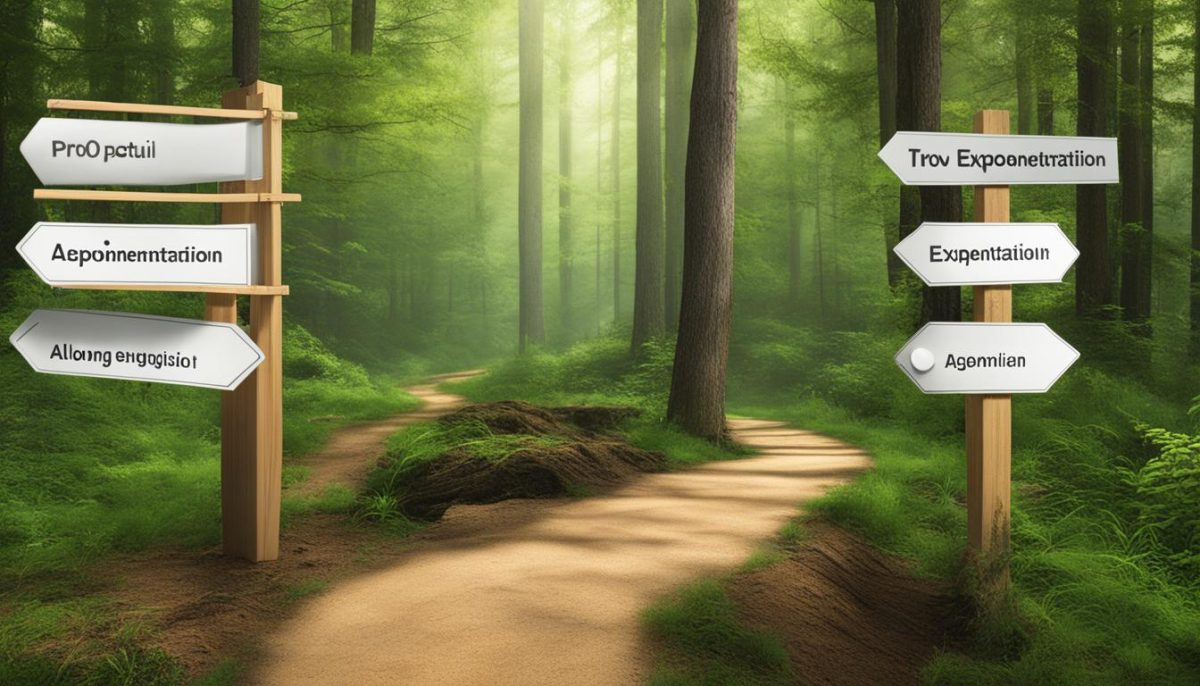
| Approach | Method | Example |
|---|---|---|
| Beginners | Math.pow() |
const result = Math.pow(2, 3); |
| Pros | Exponentiation Operator (**) |
const result = 2 ** 3; |
Handling Floating-Point Math: Beginners vs Pros
In JavaScript, performing accurate calculations with floating-point numbers can be a challenge, particularly when it comes to decimal precision. Let’s explore how beginners and pros handle floating-point math differently and discover the techniques that can enhance accuracy and efficiency.
Beginners: Using toFixed()
Beginners often rely on the toFixed() method to round floating-point numbers to a specified decimal precision. This method returns a string representation of the number with the desired number of decimal places. While toFixed() can be useful for simple calculations, it has limitations when it comes to accuracy.
“toFixed() is a convenient method, but it returns a string, not a number. This can lead to unexpected results when trying to perform further calculations with the result.”
Here’s an example that demonstrates the usage of toFixed():
let number = 12.3456789; let rounded = number.toFixed(2); console.log(rounded); // Outputs: "12.35"
Pros: Leveraging Number()
Pros take a different approach to handle floating-point math with precision. They use the Number() function to convert the string representation of a fixed number back to an actual number, ensuring accuracy in subsequent calculations.
Let’s illustrate this technique with an example:
let number = 12.3456789; let rounded = Number(number.toFixed(2)); console.log(rounded); // Outputs: 12.35
By leveraging Number(), pros retain the numerical data type and ensure accuracy in further computations.
Comparison Table: Handling Floating-Point Math Techniques
| Beginners | Pros |
|---|---|
| Use toFixed() to round numbers | Leverage Number() for accurate calculations |
| Returns a string representation of the number | Retains the numerical data type |
| Can lead to unexpected results in subsequent calculations | Ensures accuracy in further computations |
As seen in the comparison table, pros prioritize accuracy by converting the fixed number back to a numerical value using Number(). This technique enables them to perform complex floating-point calculations with confidence.
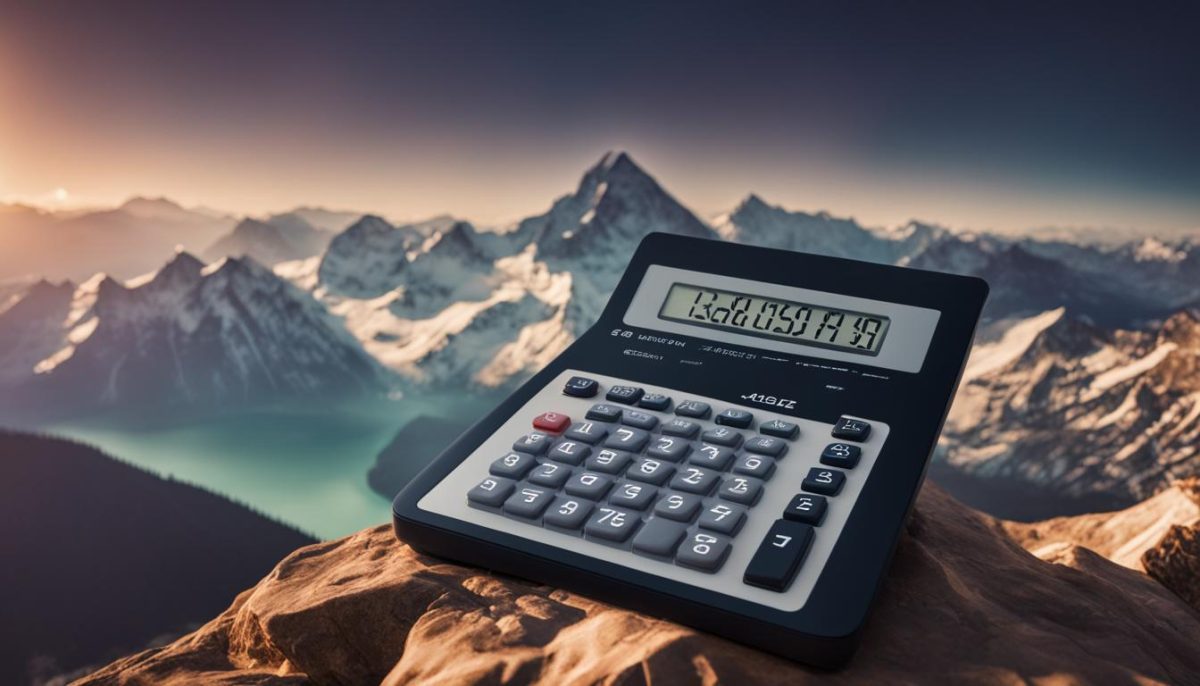
Simplified Object Assignments: Beginners vs Pros
When it comes to object assignments, beginners often resort to manually assigning default properties, which can be a time-consuming and error-prone process. However, pros have a secret weapon up their sleeves – the spread operator. This powerful tool allows them to merge objects and apply additional properties in a concise and elegant manner.
By using the spread operator, pros can easily create new objects by combining existing ones. This not only saves time but also enhances code readability and maintainability. Let’s take a closer look at how pros simplify object assignments to level up their JavaScript programming skills.
“The spread operator is a game-changer when it comes to object assignments. It allows us to effortlessly merge objects and assign additional properties with just a few lines of code.”
To demonstrate the power of simplified object assignments, let’s consider a scenario where we have two objects: user and defaults. The user object contains the user’s information, while the defaults object contains default values for certain properties.
Instead of manually assigning each property, pros can use the spread operator to merge the two objects and apply additional properties in a single line of code. Take a look at the example below:
const user = {
name: 'John Doe',
age: 25,
};
const defaults = {
age: 18,
city: 'Sydney',
};
const mergedObject = { ...defaults, ...user, occupation: 'Developer' };
console.log(mergedObject);
In the example above, we use the spread operator (...) to merge the defaults object and the user object. We also assign an additional property, occupation, to the resulting object. As a result, the mergedObject will contain the merged values from both objects, taking into account the default values and the assigned properties.
This simplified approach not only saves us from the tedious task of manual property assignment but also allows for easy customization of default values. By leveraging the spread operator, pros can create flexible and adaptable code that can handle various scenarios with minimal effort.
Benefits of Simplified Object Assignments
The use of the spread operator for object assignments brings several key benefits:
- Efficiency: The spread operator reduces code duplication and simplifies the process of merging objects and assigning additional properties, leading to improved efficiency in coding workflows.
- Readability: By using the spread operator, the code becomes more concise and expressive, making it easier for developers to understand and maintain.
- Flexibility: Simplified object assignments allow for easy customization of default values and make the code adaptable to different scenarios and requirements.

With the power of simplified object assignments, pros can level up their JavaScript coding skills and elevate the efficiency and readability of their code. By leveraging the spread operator, they can effortlessly merge objects and apply additional properties with ease.
Enhanced Error Handling: Beginners vs Pros
When it comes to error handling, there is a significant difference between how beginners and pros approach the task. While beginners may only log the error message in the catch block, pros take it a step further by logging the entire error object. This enhanced error handling technique provides better debugging capabilities and more detailed error information.
By logging the entire error object, pros gain access to valuable properties such as the error stack trace, error code, and other relevant information. This allows for a deeper understanding of the error and can significantly reduce troubleshooting time.
Let’s take a look at an example to illustrate the difference:
Beginner Approach:
try { // Some code that may throw an error } catch (error) { console.log(error.message); }
- The code snippet above demonstrates the beginner approach to error handling.
- It catches any thrown error and logs only the error message.
- While this provides some information about the error, it lacks the necessary details for thorough debugging.
Pro Approach:
try { // Some code that may throw an error } catch (error) { console.log(error); }
- The code snippet above showcases the pro approach to error handling.
- It catches the error and logs the entire error object.
- This includes not just the error message, but also additional properties and stack trace.
By logging the entire error object, pros can gather crucial information to pinpoint the root cause of the error, making debugging more efficient. It also facilitates collaboration and communication between team members during troubleshooting.
Benefits of Enhanced Error Handling:
- Better Debugging: Logging the entire error object provides more comprehensive error information, allowing for quicker identification and resolution of issues.
- Detailed Error Information: Access to the error stack trace, error code, and other properties aids in understanding the context of the error, helping developers make informed decisions.
- Efficient Troubleshooting: With detailed error information at their disposal, developers can expedite the debugging process, minimizing downtime and improving overall efficiency.
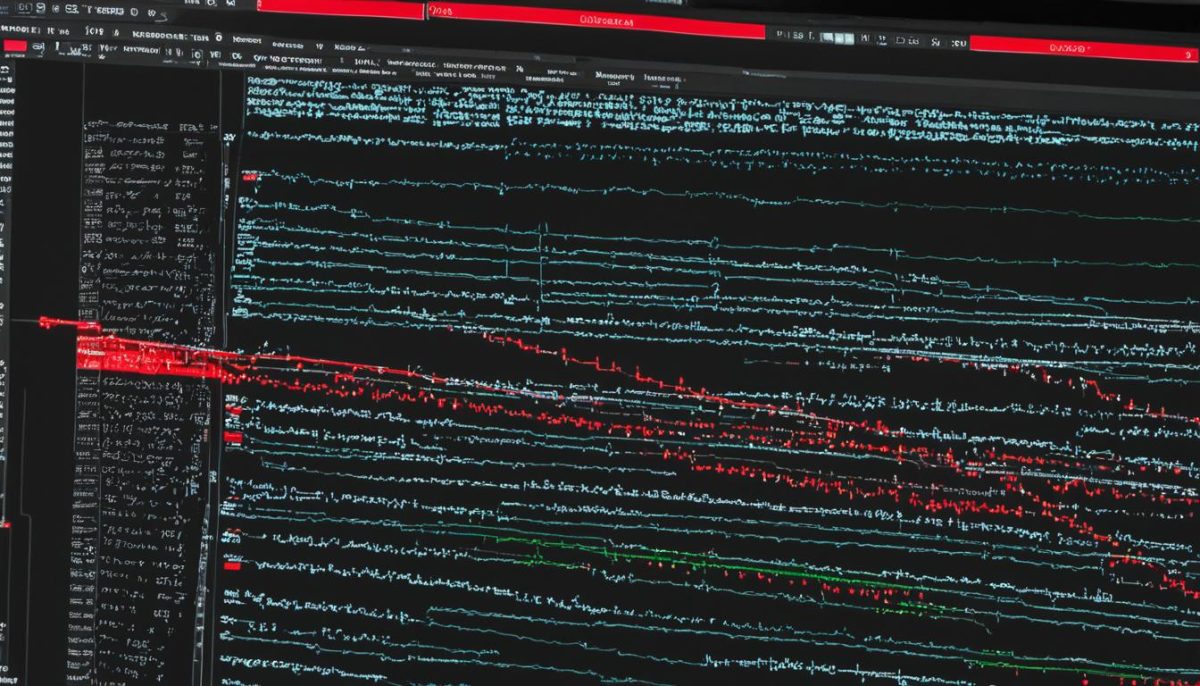
In conclusion, while beginners may suffice with logging error messages, adopting the pros’ approach of logging the entire error object brings enhanced error handling capabilities. The pros’ technique not only aids in debugging but also provides developers with the necessary details to resolve errors promptly and efficiently.
Toggling Boolean Values: Beginners vs Pros
In JavaScript, toggling boolean values is a common task that often requires different approaches based on your coding proficiency. Beginners typically rely on the logical NOT operator to toggle boolean values. While this method gets the job done, there is actually a more performant and concise technique that pros employ – the bitwise XOR operator (^=).
The logical NOT operator (!) is a straightforward way to switch the value of a boolean variable. For example, if we have a variable named isEnabled with the value true, using !isEnabled will result in the toggled value of false. Conversely, if isEnabled is false, !isEnabled will set it to true.
While the logical NOT operator works perfectly fine, pros often opt for the bitwise XOR operator (^=) for toggling boolean values. This operator XORs the existing value with the desired value, resulting in a toggled boolean value. Let’s see it in action:
// Toggle the value of isEnabled
isEnabled ^= true;
Using this method, the isEnabled variable will be toggled from true to false and vice versa, ensuring concise and efficient code. It’s important to note that the bitwise XOR operator can only be used with boolean values and not with other data types.
Here’s a summary of the benefits of using the bitwise XOR operator for toggling boolean values:
- Performance: The bitwise XOR operator is generally faster than logical NOT, especially in larger codebases or performance-sensitive applications.
- Conciseness: The syntax ^= is succinct and clear, allowing for more readable code.
So, while beginners might find the logical NOT operator sufficient for toggling boolean values, professionals leverage the bitwise XOR operator to achieve optimal performance and code elegance.
| Method | Pros | Cons |
|---|---|---|
| Logical NOT (!) |
|
|
| Bitwise XOR (^=) |
|
|
Managing Strings: Beginners vs Pros
When it comes to managing strings in JavaScript, beginners often resort to concatenating strings using the plus operator (+). While this approach may work fine for simple cases, it can quickly become cumbersome when dealing with complex string compositions. That’s where the pros step in and take advantage of a more advanced technique called template literals.
Template literals, denoted by the backtick character (`), provide a more elegant and readable solution for string interpolation. They allow you to embed expressions directly within the string, making it easier to incorporate variables, expressions, or even other template literals. Let’s take a look at an example:
“Hello,” + name + “! Welcome to our website.”
The code snippet above demonstrates the traditional approach to concatenating strings. However, using template literals, we can achieve the same result in a more concise and straightforward manner:
`Hello, ${name}! Welcome to our website.`
Notice the use of the ${name} syntax within the template literal. This expression allows us to directly embed the value of the name variable into the string. It not only simplifies the code but also enhances readability and maintainability.
Template literals also support multi-line strings without the need for escape characters or concatenation operators. This flexibility makes them an ideal choice for scenarios when you need to preserve the format or structure of a text block.
Another advantage of template literals is their ability to process tagged templates, enabling advanced string manipulation. By applying a custom function to a template literal, you can modify the resulting string based on your specific requirements.
Overall, mastering the use of template literals provides a significant advantage to JavaScript developers, elevating their string management skills to more professional levels.
Template Literals vs String Concatenation: A Comparison
Let’s compare the beginner’s approach of string concatenation with the pro’s utilization of template literals:
| Beginners (String Concatenation) | Pros (Template Literals) |
|---|---|
"Hello, " + name + "! Welcome to our website." |
`Hello, ${name}! Welcome to our website.` |
| Verbose and cumbersome syntax | Concise and readable syntax |
| Difficult to maintain | Enhanced readability and maintainability |
| No support for multi-line strings without escape characters | Supports multi-line strings without escape characters |
| No ability to process tagged templates | Allows advanced string manipulation using tagged templates |
As you can see from the comparison table, template literals offer a significant improvement over traditional string concatenation methods. Their intuitive syntax and additional features make them an essential tool in the arsenal of every JavaScript pro.
Using Short-Circuit Evaluation: Beginners vs Pros
When it comes to assigning default values in JavaScript, beginners often rely on if-else statements. While this approach gets the job done, it can be quite verbose and cumbersome. However, pros have discovered a more elegant and concise technique using short-circuit evaluation. By leveraging the short-circuit evaluation operator (||), experienced programmers can assign default values in a single line of code. Let’s explore how these two methods compare:
Beginners: if-else statements for assigning default values
Beginners typically turn to if-else statements when assigning default values in JavaScript. This involves checking if a variable is truthy or falsy and then assigning a default value accordingly.
“`javascript
let name;if (name) {
name = name;
} else {
name = ‘John Doe’;
}
“`
While this method works, it involves additional lines of code and can become cumbersome when dealing with multiple variables. Fortunately, there is a more streamlined approach that pros use.
Pros: leveraging short-circuit evaluation for concise default value assignment
Experienced programmers take advantage of short-circuit evaluation to assign default values in a more concise and elegant manner. They utilize the || operator, which evaluates the truthiness of the left-hand side operand. If the left-hand side is truthy, the expression returns the left-hand side value. Otherwise, it returns the right-hand side value.
“`javascript
let name = name || ‘John Doe’;
“`
This short-circuit evaluation technique condenses the default value assignment into a single line of code. If the variable is already truthy, it retains its original value. Otherwise, it is assigned the default value on the right-hand side of the || operator.
By embracing short-circuit evaluation, pros can write cleaner and more concise code when assigning default values in JavaScript.
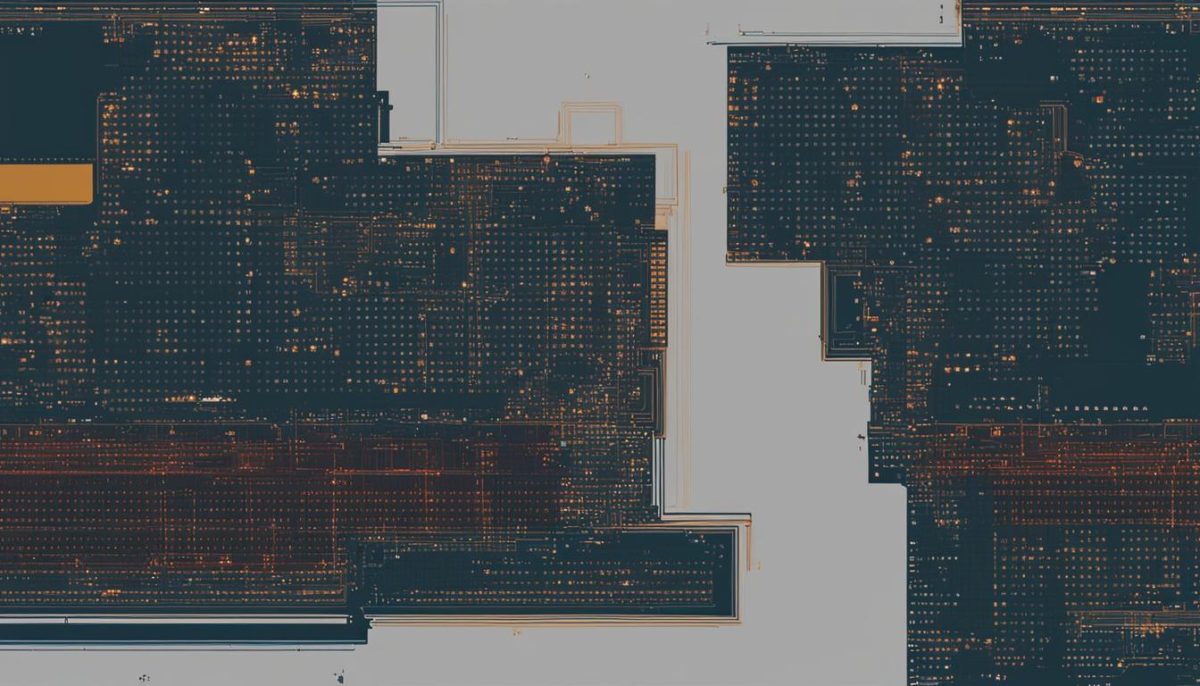
| Pros | Cons |
|---|---|
| Concise | Possible unintended behavior with falsy values |
| Elegant syntax | Not suitable for complex logic |
| Reduces code verbosity | Requires understanding of short-circuit evaluation |
Simplified Array Cloning: Beginners vs Pros
Cloning arrays is a common task in JavaScript programming. It allows you to create an independent copy of an array, ensuring that any changes made to one array do not affect the other. In this section, we’ll explore two popular methods used by beginners and pros alike to clone arrays: slice() and the spread operator.
Beginners: slice()
Beginners often rely on the slice() method to clone arrays. The slice() method creates a new array with a shallow copy of the elements from the original array. Here’s how you can use it:
const originalArray = [1, 2, 3, 4, 5];
const clonedArray = originalArray.slice();
Using the slice() method is straightforward and can effectively create a clone of the array. However, it’s important to note that slice() only creates a shallow copy. This means that if the array contains nested objects or arrays, the references to those objects will be copied, not the objects themselves.
Pros: The Spread Operator
Experienced JavaScript developers often prefer using the spread operator (…) to clone arrays. The spread operator provides a more concise and readable way to create a copy of an array. Here’s how it works:
const originalArray = [1, 2, 3, 4, 5];
const clonedArray = [...originalArray];
The spread operator takes each element from the original array and spreads them into a new array. This process creates a deep copy of the array, ensuring that both the array and its contents are completely independent. It’s a simple and elegant solution for array cloning.
By utilizing the spread operator, pros can efficiently clone arrays without the need for additional methods or functions. This approach ensures code clarity and maintains the integrity of the original array.
Here’s a visual representation of the differences between the two methods:

| Method | Shallow Copy | Deep Copy |
|---|---|---|
| slice() | ✓ | ✗ |
| Spread Operator | ✓ | ✓ |
As you can see, the spread operator allows for a deep copy of the array, ensuring complete independence between the original and cloned arrays. This can be especially useful when working with complex data structures.
In summary, while slice() is a viable option for beginners, the spread operator offers a more concise and readable approach to simplifying array cloning. As you advance in your JavaScript coding journey, adopting the spread operator can enhance your code’s clarity and maintainability.
Using Optional Chaining for Object Properties: Beginners vs Pros
When it comes to accessing deeply nested object properties in JavaScript, beginners often find themselves writing long chains of conditional checks. However, seasoned developers have a secret weapon in their coding arsenal – optional chaining (?.).
Optional chaining allows us to safely access nested properties without the need for intermediate checks. Instead of cluttering our code with multiple if statements, we can use the ?. operator to gracefully handle potential null or undefined values.
Not only does optional chaining reduce the verbosity of our code, but it also improves its readability and maintainability. By adopting this technique, we can navigate complex object hierarchies with ease, without the fear of encountering unexpected errors.
For example, let’s say we have an object called user with nested properties like address and city. A beginner might write something like:
if (user && user.address && user.address.city) {
// Access the city property
console.log(user.address.city);
}
On the other hand, a pro can achieve the same result with just a single line of code:
// Safely access the city property using optional chaining console.log(user?.address?.city);
This succinct syntax not only improves code legibility but also reduces the potential for errors, making it a valuable tool for enhancing JavaScript development.
FAQ
What are some advanced JavaScript coding secrets I should know?
Delve into this comprehensive guide to uncover 21 powerful JavaScript coding secrets that can supercharge your development skills. From handling truthy/falsy values to simplifying object property assignment, these insider techniques are a must-know for every aspiring coder looking to level up their JavaScript expertise.
How can I handle truthy/falsy values in JavaScript?
Beginners may use if (!variable) to handle falsy values, but this may not cover all edge cases. Pros leverage the logical nullish assignment operator (||=) for concise and safer handling of falsy values.
What are some ways to enhance object creation in JavaScript?
Beginners may use explicit property assignment for object creation, which can be verbose. Pros utilize property shorthand for object creation, improving readability and reducing redundancy.
How can I deal with null or undefined values in JavaScript?
Beginners may use explicit checks for null or undefined values. Pros leverage the nullish coalescing operator (??) for concise null or undefined checks and default value assignments.
How can I ensure unique elements in an array in JavaScript?
Beginners may use a combination of Set and Array.from to ensure unique elements. Pros use the spread operator directly with Set for a more concise and elegant way to get unique array elements.
What is a simplified way to perform exponentiation in JavaScript?
Beginners may use Math.pow() for exponentiation. Pros use the exponentiation operator (**) for clearer and more concise exponentiation syntax.
How can I handle floating-point math with more precision in JavaScript?
Beginners may use toFixed() for precise floating-point arithmetic. Pros use Number() to convert the fixed number back to a numerical value for more accuracy.
How can I simplify object assignments in JavaScript?
Beginners may manually assign default properties. Pros use the spread operator to merge objects and apply additional properties concisely.
How can I enhance error handling in JavaScript?
Beginners may only log the error message in the catch block. Pros may log the entire error object for better debugging and detailed error information.
What is a more performant and concise way to toggle boolean values in JavaScript?
Beginners may use the logical NOT operator to toggle boolean values. Pros use bitwise XOR (^=) for toggling boolean values, which can be more performant and concise in certain contexts.
How can I efficiently manage strings in JavaScript?
Beginners may concatenate strings using +. Pros use template literals for string interpolation due to their readability and ease of use.
How can I assign default values in a more concise and elegant way in JavaScript?
Beginners may use an if-else statement for assigning default values. Pros leverage short-circuit evaluation (||) for a more concise and elegant way of assigning default values.
What is a simplified way to clone an array in JavaScript?
Beginners may use slice() to clone an array. Pros use the spread operator for a more concise and readable way to clone arrays.
How can I safely access deeply nested object properties in JavaScript?
Beginners may use multiple conditional checks for nested object properties. Pros use optional chaining (?.) for concise and safe access to deeply nested object properties.
